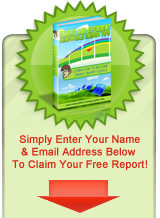Use The Recondition Method to Save Your Laptop Battery!
A reconditioned battery will never be as strong as a brand new battery pack but a laptop battery condition can greatly extend the life of your battery back and delay an expensive replacement.
Usually the problem you want to solve is not a dead battery pack but one that is not holding a charge for long. The ability to recondition the battery for your laptop depends in large part on what type battery was used by the manufacturer.
Laptop Battery Types and Features
NiCd (Nickel Cadmium) batteries were the original batteries used for laptop and notebook computers. They charge quickly, are relatively inexpensive and were easily adaptable to the new computers. Unless you have an old product, it's unlikely that you have a NiCd battery.
NiMH (Nickel Metal Hydride) batteries were a great improvement over the older NiCd products. They were safer and had a higher capacity for holding a charge.
The NiMH is still used as a laptop battery but it does have a downside. Batteries have "memory" that is referred to as a "memory effect".
When it comes to lap batteries, the NiMH will begin to lose its memory if it is not allowed to fully discharge before being charged once again.
LiON (Lithium Ion) is the most used laptop battery in today's newer products. Lithium ion batteries have a better memory than NiMH batteries.
One great advantage is the lightweight aspect of lithium ion batteries which allows for lighter weight computers that won't strain your muscles when you carry them through an airport or office building.
The only real problem with LiON batteries is a significantly higher cost for replacement. The capacity for charge is about the same as a NiMH battery so the cost is a serious consideration for buyers.
The smart batteries often mentioned in sales literature are usually the lithium ion versions with internal microprocessors to manage the energy, keep tabs on remaining running time and provide info on the amount of charge remaining.
Do It Yourself
Discharging the battery until only enough power remains to avoid losing data and then charging the battery fully allows a laptop battery to recover its memory and management functions.
Often we plug our laptop in whenever we can and the result is a battery that is often recharged when only halfway used. Constantly recharging a partially charged battery interrupts the memory functions and lessons the time your laptop will hold a charge.
Make sure to disable any laptop features that help manage the battery charge. You should also turn off the hibernate mode which is designed to save battery power.
Allow your laptop to almost totally deplete the battery charge before recharging. You may need to do this more than once for a very old or well used battery.
Remember that batteries can pose safety issues if misused. When recharging, leave the battery on the charger or plugged in for 30-45 minutes after it registers a full charge.
This laptop battery recondition method is safe and easy and will work if the problem you have is a battery that needs charged frequently and does not seem to hold a charge well. If the problems persist after reconditioning, replacement of the battery is the next step to take.